The Ultimate Substack Tip For Writers To Know
To be honest, I discovered this one quite late.
🚀 In 6 months I went from 0 to making a living through online writing and creating.
If I can do it, so can you. A paid subscription gets you:
Full access to my Grow Your Substack Course: This course has tutorial videos, workshops, and everything you need to grow your Substack. Normally, this is valued at $437, but it’s all yours as part of your subscription.
Exclusive community access for writers: Join a private space where we can connect, share ideas, and support each other. It’s usually $37/month, but you’re in for free.
That’s a total value of $474, all for just $7/month or even better—$60/year 🤯.
My #1 Substack Tip
A few days ago one of my readers here on Substack reached out to me with this message:
Hah, first, good news: it’s not some secret magic (although I wish it was 🪄).
Today I would like to pass on the most important tip that I found out quite late in my Substack journey, in the hope that it will also be useful for you.
It’s short and simple as there is only one thing to share:
How to get the magic trick done. 🧙♀️
If you’re looking to get paid for your words, here are some resources to help you achieve that:
Weekly Resource List:
First, let me tell you this: once you figure it out, you can significantly increase your open rates.
Take a look at this: The emails I send are always opened up to 10% more often than the posts. Crazy, huh?!
As you can see, my e-mails are the ones with the 41% and 39% opening rates, while my posts stay around 30-35% (depending on how much time has passed since I posted them).
On the other hand, my posts get my more new subscribers (which makes sense as the posts stay on my homepage).
If you want to get a message across to a lot of people, write an e-mail to them. Now let’s get to how to do it.
Here Is How
Let’s run this through step by step.
Go to your Dashboard and open the Subscribers tab.
Here is a neat trick. If you want to only send an e-mail to a section of your subscribers, use the filters. You can find them in the line underneath the graph and where your All subscribers (xxx) are listed. There are a lot of different filters.
For example, I only sent my last email to my free subscribers because the email was about the value I provide to my paid ones. This is of no interest to my paid subscribers, so I spare them the extra email.
Another example: I shared my Substack course at the beginning of September (the 7th) with my subscribers. Since then I got lots of new subscribers, so I set the subscription date to after the 7th of September and sent out another e-mail focusing on it.
Click the empty box next to your subscribers. The first 50 will appear. If you’d like to send it to all your subscribers (or the filtered subset), click the Select everyone text that appears next to the 50 subscribers selected.
A text will appear with how many readers you have selected. The last step to do is to click on the E-mail button.
Once you clicked the e-mail button, don’t forget to edit the email header - I typically delete the headers as you don’t need an e-mail header for an e-mail. But that’s up to you how you’d like to handle it.
Last note: As this is an e-mail it will not appear on your homepage.
Voilà 🪄.
There you have done the Substack magic. I really love this feature and I am sure you will be able to make the most of it as well.
Thank you for giving this note so much love 🧡.
If you are thinking about monetizing your efforts like the other 4,000+ achievers, then join our Wander Wealth Community
If a subscription is not possible, please comment, like, share. It really helps.
PS... here are 3 more ways I can support you on your journey:
Grab my Substack Crash Course on how to get started and grow your Substack. Currently with a Halloween Special Discount until the 31st. Get it here. 👻
Join our Introvert Writers' Community – Connect with like-minded writers in a supportive environment. Join here.
Subscribe to my newsletter – Get weekly tips on how to get paid for your words as a writer. Subscribe here.








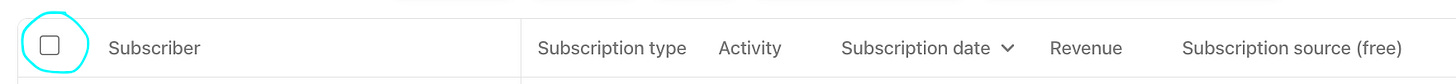


Thanks for the insights, Claudia.
Thanks for the tip, Claudia.